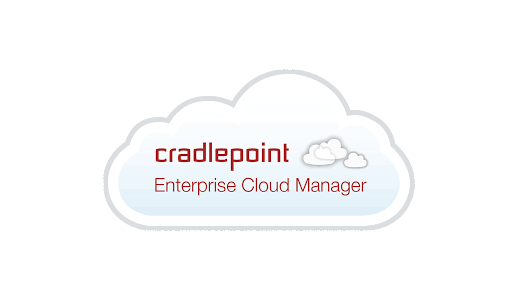So I’ve been thinking a lot about Unified Communications lately as it’s something that I might be doing a lecture on at the University of Minnesota this fall and I started to wonder is this going to be the next big thing in communications? If you look back at communications and how we have evolved we’ve seen a lot of different methods (in no particular order): smoke signals, morse code, “snail” mail, e-mail, SMS/text messages, telephone, and finally mobile phones. So where does that really leave us to go? Sure we could try to figure out that thing called telepathy, but I am not holding my breath on that one. So where does that leave us?
In comes Unified Communications, now if you have never heard this before Smart Computing Dictionary defines it as this:
unified communications (UC)
A broad umbrella term for a number of messaging options combining computers and telephony. UC combines UM (unified messaging), which describes a phone-accessible repository for a user’s voice mail, e-mail, faxes, and other messages, and adds real-time features such as follow me (which sends a call to all of a user’s phones to keep the user from missing the call), conference calls, and call rerouting.
So why do I call this “Talk 2.0” (bad play on web 2.0, etc) and what makes this such a big deal? Well to me, UC is that next step in the evolution of communications. How many phone numbers do you have for any given contact? For example, I have a home phone number, a number for Digital Lifestyle Consultants, my mobile number, my work number, and my work mobile number. That’s 5 phone numbers that someone could call and try to reach me at! Now imagine this: 1 phone number that rings all of those, that is what UC is and why it is so great.
Currently I’m playing with two different types of UC: my personal Asterisk PBX and Grand Central.
Method 1: Asterisk PBX
What I’ve done with my Asterisk PBX is set it up so that when you call the home number not only will it ring the house lines, but if you get dumped into my voicemail box you have an option of trying to find me. If you select the find me option Asterisk will try me at different extensions, such as my MacBook Pro, my Nokia N800, my UTStarcom WiFi phone, and finally my mobile phone. Ok so I’ll admit, I am a big geek and that was easy for me to do, but for other people it might not be as easy to setup an Asterisk PBX and get it all working, in comes Grand Central.
Method 2: Grand Central
Grand Central was recently acquired by Google, which is great news for everyone wanting to use this services as we know we’ll get the quality that we know and love that Google brings. What Grand Central does is basically the same as what my Asterisk PBX does, only it does it in a much nicer and user friendly Web 2.0 application. It’s very easy to provision a phone number once you get an invite. Grand Central asks you a few questions and then you pick what phone number you want. My cousin was very lucky in that his mobile phone and Grand Central phone number are off by only one digit, making it even easier for people to remember. Once you have your account setup and your number picked out you simply start adding your phones, such as your home phone, mobile phone, or even your Gizmo Project account. When a caller calls your Grand Central number you can have it setup to ring all phones or only certain phones depending on the caller ID. Whats also great about Grand Central is that you can transfer the call between your numbers. Say you picked up the call on your mobile, but the caller wants to talk to your significant other or someone at your home, simply transfer the call by pressing * on your phones keypad.
But talking isn’t the only important part of UC. UC also has the ability to evolve your voicemail into Visual Voicemail. Visual Voicemail gives you the ability to see your voicemail in a web browser much like how you check your GMail, Yahoo Mail, or other web based email. With Visual Voicemail you no longer have to skip messages to get to that one you want to hear, simply look for it in your list and click the play button. By using either Grand Central or Asterisk PBX as your primary phone number you can set them up to ring your mobile phone a few rings short of allowing the mobile to go to voicemail, allowing your caller to leave voicemail on either Grand Central or Asterisk PBX systems. Both also allow you to setup SMS/email alerts that will notify you of new voicemail.
Ready to take the plunge and try out Unified Communications for yourself? Take a look at either Trixbox for Asterisk, or head on over to GrandCentralInvite.com to get your invite today.
If you grab an invite or setup Asterisk PBX please come back and post your thoughts!