Wireless is black magic, or at least that is what everyone thinks. It’s one of those technologies that you can’t “see” when you are trying to troubleshoot and validate that it is working. This means we need the right tools for the job to get things done. I’ve used a lot of the different software based tools such as AirMagnet Site Survey and Ekahau Site Survey, but sometimes you just want to do a quick spot check or run repeatable validation tests. This is where the Fluke AirCheck is supposed to come into play. The device is a Windows Mobile (eek!! Like back to the CE days folks!) device that is a near instant on, lightweight, portable spot check tool. Think of this like the cable diagnostic tool for where there are no cables. The idea is great, provide a tool to users to be able to use and send out to the field. But it comes with some downsides.
Antiquated
That’s a nice way of putting it about the AirCheck. The device is old, the UI is old, the experience is OLD! It’s a keypad orientated device, no touchscreen here folks. Now this is kind of nice because it seems a little more rugged in that it could withstand a drop better than a device with a touchscreen, but this creates an interesting user experience. Did I mention it was running older Windows Mobile software?I used to use Compaq iPaq’s and Dell Axim’s back in the day, back then they were great, the cats meow if you will. But that UIX is not streamlined and designed for today’s workflows. Enough on the software, how about the hardware? Well the AirCheck is at least 802.11n capable for the Auto Test features so you will see those data rates represented. A recent software update touts 802.11ac abilities but obviously that will be limited to detecting the possible presence of 802.11ac networks, not the data rates associated with it.
Cumbersome
As I mentioned above the software makes the tool cumbersome to use. Clicking all over to get where you want to be, single modal window view, one action view. The physical form factor is cumbersome as well. It’s awkwardly large for what it does and takes up quite a bit of space in a bag, matter of fact I find that I have to have it in it’s own carry case thus giving me another bag to carry.
Fisher Price Experience
Ok, so you are going to say this guy is full of it, he’s contradicting himself. All that said above the device is stupid easy to use. I feel most of my issues come from the fact that I’m so used to what I can get with another device like an Android phone running tools or a full blown laptop. If I put this in the hands of a tech and tell them to walk around doing spot tests with the Auto Test feature setup they will be able to figure it out with no issues. Just have them save data and then I can get that unloaded at the end of the day for review using the desktop software.
What It Needs
So what does it need? Well for one we need a slimmer, newer, streamlined device. Something with a touchscreen would be great, thinking the size of like a Nexus 7. I would like to see the ability to load up a floor plan so then when I do an Auto Test data point I can specify where on the map that was taken for review later. I don’t need a “heatmap” or anything like that, just the ability to reference a test point somehow. Would be nice to have it based on Android allowing plugins to be developed, say you want to do spot checks for voice, maybe we can have a SIP client that connects and reports back MOS scores in addition to the ping response times and data rates. I would love to see it be able to connect to wireless networks and upload its data to Dropbox, Box.net, etc. Obviously we need 802.11ac in the new device, that’s just a given. I think if Fluke can give us these features with a much, much, much more affordable price point the AirCheck would be a solid device. Until then I’ll stick to using the 3 or 4 devices I currently do which at the end of the day can cost me less than the AirCheck. Is it as portable and easy to use? No. But it works.
Have you used an AirCheck? What are your thoughts?


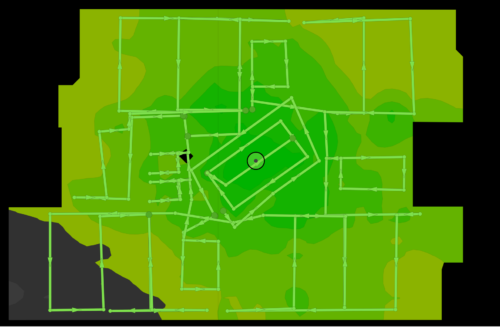

In spite of its flaws – I still use an AirCheck on a daily basis. It is my first ‘go to’ device. It boots in under 3 seconds, and I’m gathering data well before any other tool is even warming up.
It is small, fast, light, and has a battery I don’t have to babysit for weeks at a time.
I’ve trained at least 100 front line tech guys to use it to do Wi-Fi tests they never would have done without it.
Sure – lots of things could be improved. But is still the first tool I reach for in just about every situation.
Keith
Pingback: netAlly EtherScope nXG – The new goto device? | Digital Lifestyle