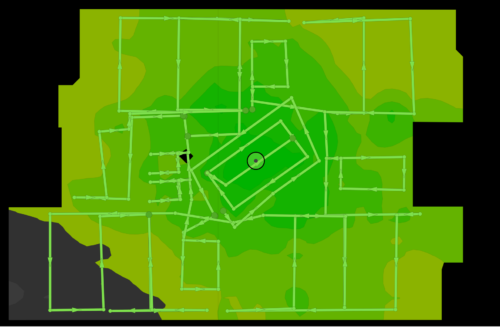Juniper has been an interesting company to follow since their acquisition of the Trapeze product line. It’s not common for me to see them in my visits to customer sites. I think I’ve only seen a Trapeze once in the wild at a University. We’ve all been wondering what they were up to with the product line as it seemed to have gone stale for a bit. But now Juniper is expanding building the mission critical network based on the following:
[list_6]
- Architectural non-stop network that allows for high resiliency
- High Performance Scalability that brings performance at scale
- Unified Policy creating orchestrated security
- Unified Management creating a more streamlined operation
- Unified Network building a flexible deployment
[/list_6]
With their new AP that supports external antennas for warehouses and other installs requiring flexibility, a new controller at an entry level supporting 32 APs, SmartPass Connect for BYOD solutions. It’s no surprise that the two biggest markets are education and hospitals looking for a solution to their BYOD problems.
What’s really important is that wireless isn’t just an add-on that you bolt onto a wired design. They need to be integrated more completely for a unified solution. This we have seen from all the vendors lately with recent announcements from Cisco and the possible introduction of switches by Aerohive sometime this year. This is an end to end solution that we need to build and design accordingly. We have the RF resiliency in how we design networks with overlap, low power, etc, but it’s important that we create network resiliency as well. Obviously as we bring both wireless and wired together that means that the tools we use to manage the infrastructure should be married as well and no longer disparate.
Recently I posted a thread over at thwack that discussed the challenges with managing dynamic networks. Juniper is taking a leap into unified management with their JunOS Space Network Director. It’s a single pane of glass, full life cycle management tool for unified vision and control of the network infrastructure, users, and services.
The standard life cycle modules are present in this first release:
1. Plan
2. Configure & Deploy
3. Visualize & Monitor
4. Troubleshoot
5. Report
But it lacks a floor view for AP placement showing RF statistics, channel usage patterns, etc. I understand that you need to start somewhere but I would almost argue that this is a more important feature than some of the configuration items. I might be partial though as I hardly ever use anyones NMS system for configuration, typically just use for monitor and troubleshooting.
Bringing devices into the system is fairly easily by using the device discovery features allowing you to add via IP, range, subnet, hostname. I would love to see more RegEx style features though allowing for wildcards and partial matches. At least it supports multiple SNMP community strings though associated with the different IP discovery methods.
The Network Director allows for one to create a configuration and then be able to deploy it campus, building, device. Flexibility is important when working with a configuration platform, you don’t want to push out a configuration to all devices at times, certain buildings might require a different configuration because of how the network is used. These configurations can be scheduled to be deployed at certain times allowing for you to hit a network maintenance window without being awake if you are brave.
But one of the greatest features has got to be that they get it, the Network Director is HTML5 based, not flash! This means that we can finally use a NMS solution on mobile devices such as tablets. This removes the need for a dedicated app installed on the device to do basic monitoring and troubleshooting. I wouldn’t necessarily configure a device from a mobile device unless I absolutely had to but I love to do the troubleshooting from a mobile device.