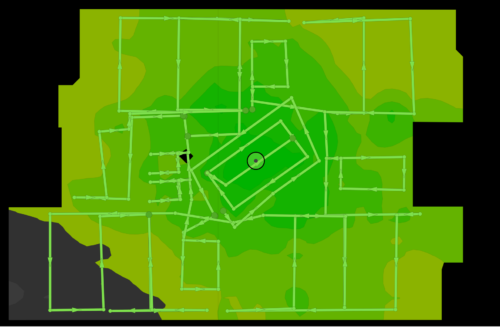There’s a common theme going on here lately in the wireless industry. All of a sudden there is this huge push for quality management tools. We’ve heard about it from many different vendors and one vendor has an interesting play: a partially vendor agnostic solution. With Aruba’s AirWave product you are monitoring the health of a WiFi network as well as configuring for more than just Aruba APs. The focus is on the end user experience, making it easier for non-skilled workers to troubleshoot RF issues. If you have a client with an issue you simply search using username, MAC, etc. Once you find your client you and drill into client details (sounds familiar? Yeap, similar process in Cisco land). The details will show the standard information such as signal, IP, AP, etc, but also a neat guide bar that shows network presence. This bar shows the client connected to an SSID, which is on an AP, which is on a WLC, which is on a switch. This of course is done somewhat automatically using bridge forwarding tables and CDP. The end to end display bar is click-able so that you can easily dive into the details for that AP, WLC, or switch. I’ve always been a fan of this type of display, allows you to quickly and easily see where you need to troubleshoot.
AirWave introduces some neat features to VisualRF as well, this is their location probability. When you are looking at a floorplan view for a site you can specify the client you are looking for, this pulsates the icon for the client allowing you to see it. There are bars that connect the client to their APs which show the frequency the AP is hearing that client on. Green is connectivity for 5GHz, yellow is both, blue is 2.4GHz.
Like most NMS tools for RF there is a planning mode. Now I personally don’t really use these all that much as I feel that the vendor neutral tools like Ekahau and AirMagnet do a much better job but the AirWave tool looks decent. You can do manual planning drawing walls or a concept called regional planning as well. You highlight a region which then lets you do an auto-provision mode recommended AP layout for optimal coverage. Environmental conditions can be tweaked to support different attenuation levels for areas. A neat tweak to the standard planning mode though is their simulate failure feature. You can simulate an AP failing showing what will happen to the surrounding RF.
The AirWave software is certainly full of features but the UIX seems to be lacking. The application is Flash heavy, which will be replaced soon moving towards HTML5. I think once they clean up the UIX and give it a fresh new look this could be a solution that could compete with Cisco Prime for example.
AirWave isn’t the only front-end that is getting a fresh look though, the WLC dashboards are freshened up removing Flash and utilizing HTML5 and JavaScript graphs. Application visibility is being brought into the dashboards allowing you to see the traffic streams for end users, aggregate or individually.
It’s also interesting to see the controller vs controller-less play from Aruba. The ability to pick and choose depending on the needed solution is a huge plus. There is a time and need for a controller as a management and control plane device but are we starting to see that need disappear with our next gen NMS solutions? I like the activation server that allows you to easily and securely deploy remote locations and get them pointed to the correct AirWave server. This would work great for retail chains that have numerous locations around the world you need to turn up with limited travel. But even with the InstantAP it seems we still need a controller somewhere, so is this really a controller-less solution?
I’m glad we got a different story allowing me to get a better understanding of the backbone products, now I can tie that knowledge in when I listen to talks about ClearPass and other solutions from Aruba.