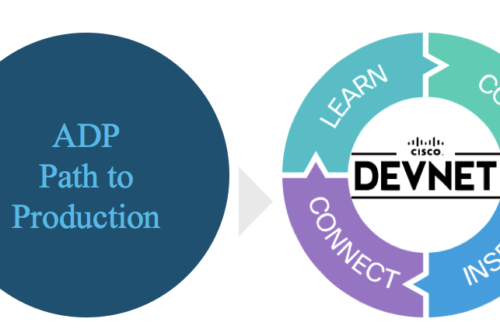It’s been a week since I flew to Google’s NYC offices located at Chelsea Square to pickup my Google Glass. Back in March I put out at simple tweet to enter the #ifihadglass contest that @ProjectGlass was holding to be selected as a Glass Explorer.
#ifihadglass I would help people that suffer with memory loss by linking facial recognition with contact info to display on glass
Now unfortunately since that initial tweet back on February 20th Google has pulled facial recognition from the possible uses of Glass so part of my idea is gone, but part remains. I’m still investigating ways to ID a person, such as NFC or other RFID type technologies, to make my idea a reality. But you need to start somewhere so I started at the ground level, just using the device for the past week and getting a feel for it and here are my thoughts.
Acceptance
One of the items I have wondered about since announcement was the public acceptance of the device. I’ve worn it to a few different places and haven’t felt too uncomfortable. When I picked them up I flew out of LGA and I had a baseball cap on so the device was hidden for the most part but I could notice people pointing out the device, I had one gentlemen come over to my table I was at and asked about them, but other than that not much. I wore them to Home Depot one day and was surprised that a guy stopped me to ask about my Trek mountain bike on the back of the Jeep instead of my Glass! I can understand peoples concerns about being constantly photographed or recorded but I have to be honest, it’s much easier to take “secretive” photos with a camera phone than it is with Glass. You can clearly tell when I’m using it. This brings to the next point of acceptance, it isn’t always on distracting people. You clearly know when someone is using it, if you are in front of the user you can see the screen come on and you’ll notice their eyes move up and to the left (from your pov) where the screen is positioned.
Abilities
Google Glass opens up a new realm of technology, it truly brings hands free computing to you. One of the first adventures I took with Glass was a bike ride through Chaska, as seen here on Google +. With a simple nod upwards of the head followed by, “Ok Glass, take a picture” I was able to take pictures and then easily share them. In the past this would require one to stop riding their bike losing momentum and interrupting a workout. Glass has the ability to instantly capture a moment, something that is key when you have kids. I’ve found the camera on Glass to capture great pictures and record decent video. But Glass isn’t just for taking photos and videos, you also have the power of Google search at your command, bringing up snippets about the subject and in the latest XE7 firmware you can even view a webpage with panning controlled via head movements.
Collaboration
Google Glass is all about collaboration, but it has flaws, some major ones. The idea with Glass is to capture moments and share moments with others. Over the 4th of July holiday I was able to create a hangout for Amie to join while Audrey and I were up north so she could watch Audrey use sparklers. The ability to share with others what you see from your eye level is pretty cool. The downside here though is that no one else can see the person you are hanging out with, so for others in the area it’s very 1 sided. The other downside is that Glass has no speakers, it uses a bone transducer to transfer audio via little vibrations behind the ear. This takes a little getting used to as you constantly few this little tingling sensation when audio is happening via a hangout or phone call. While this makes audio private for just you I find it extremely difficult to hear the other party. My other complaint about sharing is that Glass is very much so directed at Google Plus, I don’t blame them for it I would do the same, but that means that sharing is meant to be done towards G+ friends and circles. Now you can also share media to sites like Twitter, tumblr, and Facebook, but you simply can’t share media to an email address. My grandparents have Vizit photo frames that you simply email a photo to their address and it appears on their frames, no computer needed. I also can’t share directly to my WordPress blog or IFTTT recipes. To get images on my blog for glass, FromEyeLevel.com, I have to share to tumblr, have an IFTTT recipe monitor my tumblr blog, then copy the post to my WordPress blog. I imagine soon someone will write an app to publish to WordPress but just a basic share to email seems strange to overlook!
Performance
Glass is very lightweight and one could wear it all day without issues, but the battery won’t last! The more you use Glass for photos and videos the quicker the battery drains obviously. I’ve found myself needing to remember to take it off and plug it in to keep it charged when I’m just sitting around the house or working on the computer. For our upcoming trip to Hawaii I bought an Anker portable battery that I can do spot charges in the car with if I need be. Glass also requires a tether connection for data connectivity, if you use bluetooth your battery will last longer than using WiFi but WiFi will give you better signals and speeds for hangouts. Battery issues aside Glass is very responsive, timeline cards are easy to scroll through, camera is quick to capture, searches return quickly, voice recognition is superb, overall an impressive device for its size.
Development / Apps
Glass is only in its infancy, there are not many mainstream apps out there yet. CNN, Evernote, Facebook, Twitter, tumblr, Path, are just some of the few apps available that I’ve found useful. Right now development is limited to web services via the Mirror API. This is great for providing information to the device that is static and not dynamic but I’m much more interested in tying applications directly to Glass via an Android or iPhone using low power bluetooth for more of an augmented reality display, but this isn’t the intended purpose at the moment. I’ve started to look at the Mirror API to build apps for sharing to the Vizit frames and it’s fairly straightforward. It’ll be interesting to see what happens if we get an app store for Glass in the near future to see what happens.
Final Thoughts
Overall I’m impressed with Glass, I can see its potential and am interested to see what others do with it. I think wearables are for sure the next wave of revolutions in computing but it’ll take awhile for society to generally accept it. I don’t think society is ready for Glass in mass consumption right now. Besides being socially acceptable I think at least in the US our infrastructure is not ready for another device that makes media sharing so easy. Our archaic telecoms need to become more flexible with tethering and data sharing options before it’ll take off and not nickel and dime us for everything. While Glass is capable of using WiFi for offloading if there is any sort of captive portal you are out of luck. I ended up getting an android phone for the sole purpose of providing connectivity to Glass because I didn’t want to lose my grandfathered unlimited data on my iPhone just to enable tethering with AT&T while on the go. I would imagine that by the holiday season of 2014 we would see the consumer version of Glass available but not sure society/infrastructure will be ready.