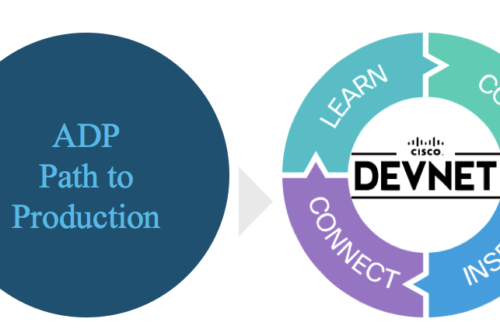In case you haven’t heard Sonos has released their iPad app in conjunction with their new version 3.3 software today. The iPad app which was originally to have launched earlier is trickling into the iTunes App Store as we speak. Having been fortunate to use the app for the past few months I can say this is definitely a game changer when it comes to controlling your Sonos system. The interface is extremely intuitive and easy to use which is key for any Sonos component. Sonos basis their system on the fact that anyone can use it and it is simple to setup with its SonosNet wireless mesh networking.
We currently have a mixture of just about all Sonos components, only items missing are a CR200 touchscreen controller and an S5 ZonePlayer (hopefully coming soon to our new master bathroom!), the Sonos iPad is a nice addition. When we first bought our Sonos system almost 3 years ago we had only the CR100 controllers to use (3 of them in the house) and it worked well. The nice thing about the Sonos hardware remotes is that they use the SonosNet wireless mesh network and do not need a secondary full coverage wireless network to operate. However the CR100 did have some downfalls, not being a touchscreen was a major one. The CR200 fixed that and brought to the table a vivid color display. We chose to skip this remote in favor of our iPhones. While the interface on the iPhones was nice it was small and didn’t lend itself to fully displaying different information points at the same time.
This is were the iPad app shines. The design is based off of three columns on the main music screen. One column for zones, one for the currently selected zone(group), and one for your music library. Grouping zones is simple to do by clicking the “Group” icon next to a zone and select which zones should be in that group. Don’t like the music you are listening to? Easy, just find your music through your local library or any of the many online services, then drag and drop it onto your middle pane to play on the currently selected zone group. The larger screen works great for Sonos and the developers have fully utilized all the space given to them.
If you own a Sonos system and own an iPad you do not want to miss out on this combination. I guarantee you will be much more satisfied with how you utilize your Sonos system using this combination than you would ever be with another product like Logitech’s Squeezebox.
See below for some pictures of the Sonos iPad app in action on our Sonos system.
Please note I am not affiliated with Sonos in any shape or form nor have I received any monetary or other reimbursement for this review. I am simply a tech geek that loves his Sonos system.