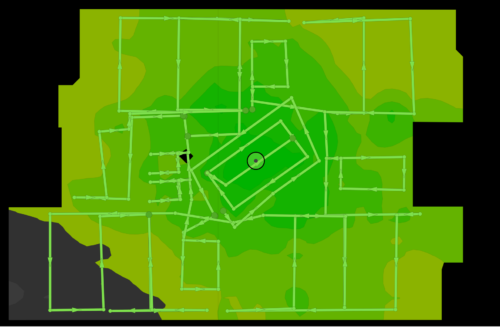Sonos today announced their new component to their extensive HiFi wireless music system, the PLAYBAR. I’ve blogged a few times before about my Sonos equipment and the simplicity that comes with it. If you are not aware of Sonos head over to www.Sonos.com to learn more about it but in a nutshell it is a wireless music distribution system based on 802.11g/n 2.4GHz mesh technology. When you introduce a new component to your household it extends the Sonos mesh network requiring only a single device to be connected to your home router for Internet access. This Internet access allows you to stream music from your local iTunes collection, Pandora, Rdio, Spotify, and more. I’m fortunate enough to have my house filled with Sonos devices allowing a continuous stream of music that is all in sync to be played everywhere. The PLAYBAR brings this simplicity and quality to your TV now. I’ve never really been a fan of speaker bars, I really haven’t found one that I liked that filled the room with proper sound. To me it seemed like you always still needed at least a sub as well as some rear components. This required running wires and I have always felt that if you are running wires to the hardest to reach components (rear + sub) might as well run wires for the easy components (the fronts). The PLAYBAR eliminates almost all the wires needed, requiring only a power and optical audio cable. In my experience with the PLAYBAR the sound that comes out of the unit is great for the average living room and home office (where I use mine). The sound fills the room whether you are listening to music or watching movies and TV.
Sonos today announced their new component to their extensive HiFi wireless music system, the PLAYBAR. I’ve blogged a few times before about my Sonos equipment and the simplicity that comes with it. If you are not aware of Sonos head over to www.Sonos.com to learn more about it but in a nutshell it is a wireless music distribution system based on 802.11g/n 2.4GHz mesh technology. When you introduce a new component to your household it extends the Sonos mesh network requiring only a single device to be connected to your home router for Internet access. This Internet access allows you to stream music from your local iTunes collection, Pandora, Rdio, Spotify, and more. I’m fortunate enough to have my house filled with Sonos devices allowing a continuous stream of music that is all in sync to be played everywhere. The PLAYBAR brings this simplicity and quality to your TV now. I’ve never really been a fan of speaker bars, I really haven’t found one that I liked that filled the room with proper sound. To me it seemed like you always still needed at least a sub as well as some rear components. This required running wires and I have always felt that if you are running wires to the hardest to reach components (rear + sub) might as well run wires for the easy components (the fronts). The PLAYBAR eliminates almost all the wires needed, requiring only a power and optical audio cable. In my experience with the PLAYBAR the sound that comes out of the unit is great for the average living room and home office (where I use mine). The sound fills the room whether you are listening to music or watching movies and TV.
As usual Sonos thinks about the little details to make their product great. The PLAYBAR can learn your remote controls volume signals allowing you to control the volume of the PLAYBAR straight from your TV or universal remote. The PLAYBAR will also automatically switch to the TV source when it senses a signal on the optical cable. Little details like this is what makes it great, I can’t stand having three different remotes to simply watch TV, hence why I bought a Harmony One remote, these features tie in nicely with eliminating the remote clutter.
Along with the PLAYBAR Sonos in the past summer announced their SUB component, a wireless you guessed it subwoofer that can be paired with any of the Sonos players. I quickly and easily switched my SUB from being connected to my office PLAY:5 to the PLAYBAR and had quality non-distorted bass without running wires. The only feature that I was unable to test was connecting two PLAY:3’s to the PLAYBAR to act as rear surround speakers, but if it’s like setting up the SUB or any other component I’m sure it would be easy to do.
In all I like the fact that Sonos is continuing to push the technology further, I appreciate seeing new devices arrive on the market that are not simply upgrades, but new designs and features. While some will probably say the price tag for the system (PLAYBAR – $699, SUB – $699, PLAY:3 – $299 each) is insane and you can build a wired system for much cheaper, go ahead. The beauty of a Sonos setup is that if you move it easily comes with you and no cables to mess with in the new place. It might not be right for everyone, but it sure as heck is right for myself and the dozens I’ve introduced to Sonos over the past few years.
Now if Sonos could only do to video what it is doing to audio I’d be all set!