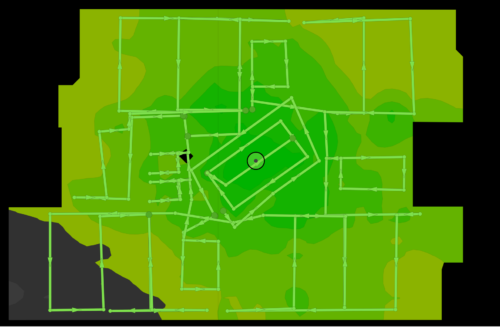Today marked the first official event for Cisco Live 2011 for me and it was a good one! I sat an 8 hour techtorial revolving around the CCIE Wireless program. I was a little bummed to hear that they were focusing on v2 which is out Nov 18th 2011, but by the end of the day it was still a great success. I enjoyed being able to talk with the team that writes the material for the program and getting an insight into how the program runs. By the end of the day I had a better understanding of how the lab is graded and what to expect from the v2 lab if I end up needing it.
Here are some of the notes that I jotted down today:
- No more paper lab book. V2 will use the Lab Delivery System which is all electronic. Personally I think this is a step backwards and forwards at the same time. I like the new layout for how you are presented with your equipments console connections for example but I prefer that paper lab book to disassemble how I feel.
- When reading the config guides pay particular attention to the “note” sections as those are of importance. Obviously the material for the exam needs to be backed up by documentation, these notes might be the clue to your best practices.
- Speaking of best practices, the exam is roughly 95% best practice, don’t look too deep into the questions. The goal is not to fight the exam, just work through it.
- OfficeExtend is not using an OEAP600, so make sure you are familiar with the process (convert to HREAP, reboot, enable OE, reboot, etc).
- BandSelect – do not enable it for voice, this has been a battle I’ve had with Cisco getting conflicting information
- WGB Support – 7.0MR1 brought support for non-Cisco bridges, but don’t expect to config an HP bridge.
- The passive client feature seems to rely on multicast being configured, could be a good gotcha there!
- VLAN Select – an interesting feature I didn’t know about with this is that you can have a foreign mapping which will allow you to specify which interface on an anchor controller is ultimate selected for the client.
- When looking at an interface group an interface marked with an * is a “DHCP Dirty Interface” which means that a client failed to receive a DHCP address so the controller shuns it for a bit.
- Timers, timers, timers. Need to know the HA failover timers and how to tune them.
Ultimately it comes down to is that you really need to know the materials, including basic CCNP R/S knowledge. We may have lost the WiSM and had it replaced with 5508’s but that doesn’t mean we no longer need to do EIGRP for example. My advice is still the same that I’ve said after my previous attempts, the devil is in the details. Read the questions/workbook thoroughly, redraw your top0logies, organize tasks, and pay attention to what you are doing! The best part of the day was being able to actually take a “mini” lab, we were given a workbook worth 40pts and had to work through it with the instructors. They allowed us to see the solution guide to know how the proctors are doing the grading. Let’s face it, if you have sat the lab before I’m sure you got yoru score report and let out a big WTF when looking at your section scores. Seeing the solution guide helped me understand how I’m losing my points.
To conclude this post I just want to say don’t be afraid, study and put the effort into earning those digits by putting in hard work. Don’t devalue the certification by expecting to get 100% exact workbooks online, take the time to know the material and you will be rewarded!