If you have been living under a rock and don’t know who Metageek is you really need to head over to Metageek.net and check them out. They are a great SMB out of Boise, ID that focuses on making tools for wireless professionals and non-professionals alike. The tools they develop are crazy easy to use and work well. The best part about Metageek is that they listen to us professionals that are using the tools, they really want to understand what we want to see in the applications to help visualize what we can’t see, RF.
Building understanding with kick ass visualizations is what they do. Metageek helps give that aha moment to someone when the light bulb turns on and they finally can understand a problem and hopefully solve it.
Eye P.A. was built around a hierarchal pie chart to show the relationship between BSSID, client, frame type, etc, and has grown since then. Eye P.A. currently only supports the AirPcap card series for live captures but can read any pcap file from other capture devices such as the WiFi Diagnostic Tool natively built into Mac OSX. By using the AirPcap aggregator you can also capture from multiple cards at the same time. One of my issues with doing packet captures is trying to keep capturing packets of a client without having to figure out what channel the client is on at the point in time. The new visualize tab on Eye P.A. allows a quick report view that shows what’s going on for a network & channel selection. This provides you with some details about what could be some observed issues and provides some suggested solutions.
Now that we have taken a look packets lets take a look at RF. Chanalyzer is getting a new input technology, Cisco’s CleanAir. Integrating Chanalyzer with CleanAir allows for remote Spectrum RF captures from an AP located anywhere. Cisco bought a company called Cognio which created a great product and cardbus adapter for doing SpecAn surveys. The problem is that it is still a cardbus adapter, if you have bought a laptop in the past 4 years you know we don’t have cardbus slots anymore. Instead of creating a solution themselves Cisco has licensed their CleanAir chipset (SaGe) that is used in the 3500, 2600, 3600 series APs to Metageek for use in Chanalyzer. Right now we only have the ability to connect to an AP running in SE-Connect mode for example. One can hope that sometime in the near future we will have a USB adapter from Metageek that contains the CleanAir chipset eliminating the need to carry around an AP for SpecAn surveys. Metageek will continue though to develop the existing DBx product line with their DBx3, Wi-Spy Mini, etc. The Chanalyzer for Cisco CleanAir will be a separate product SKU allowing those that want to have the CleanAir benefits to purchase a more enterprise version if you will. One of the great features of Chanalyzer is their report builder, this allows one to get data out of the program without doing screenshots which helps us as we build our documents for customers/management/whomever.
The cool thing about Metageek is that they are also trying to make tools for the average admin, not an RF expert. This is where the inSSIDer for Office tool comes into play. inSSIDer for Office combines two great tools: inSSIDer and portions of Chanalyzer. The tool represents a simple no nonsense way to help you decide what channel to run your wireless on for example. By doing some behind the scenes processing of the data Metageek can provide the admin with a link score for example that helps you know whether the channel/SSID is health or not. The WiSpy Mini only works with inSSIDer for Office and adds the Chanalyzer data into inSSIDer. Like Eye P.A. the analyze tab allows one to quickly see what some of the observed issues are and what some suggested solutions are to remedy the issues.
So if you are just starting in wireless or a seasoned veteran please check out their products!


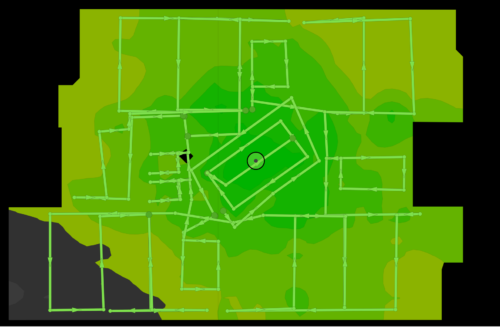

Common Blake, do you think we would release a tool that can only use one CleanAir mode? We just had the one mode to show, sorry about the confusion.
Correct, it can be used in multiple modes, whether it be SE-Connect mode or local. However, I feel you get the most benefit if it is in SE-Connect mode. When it is in local mode unless you are connected to the WSSI module you don’t get off channel scanning. You can only see what is on your channel, unless that has been changed?